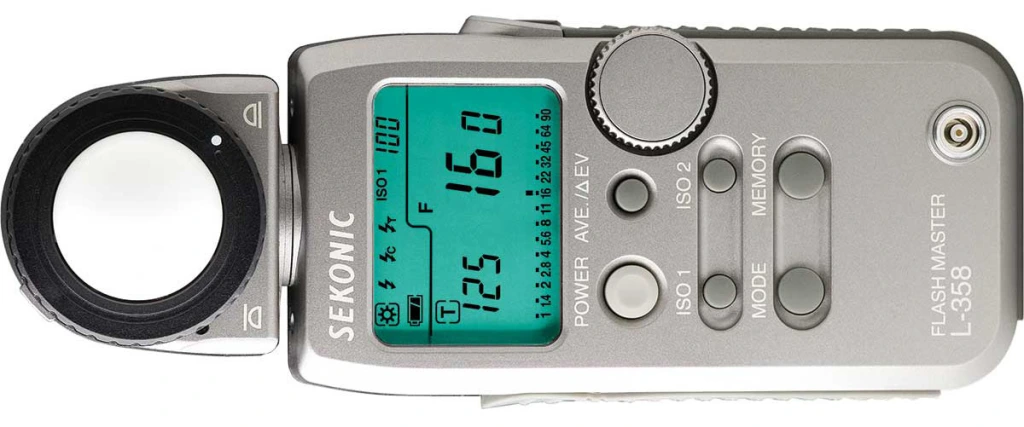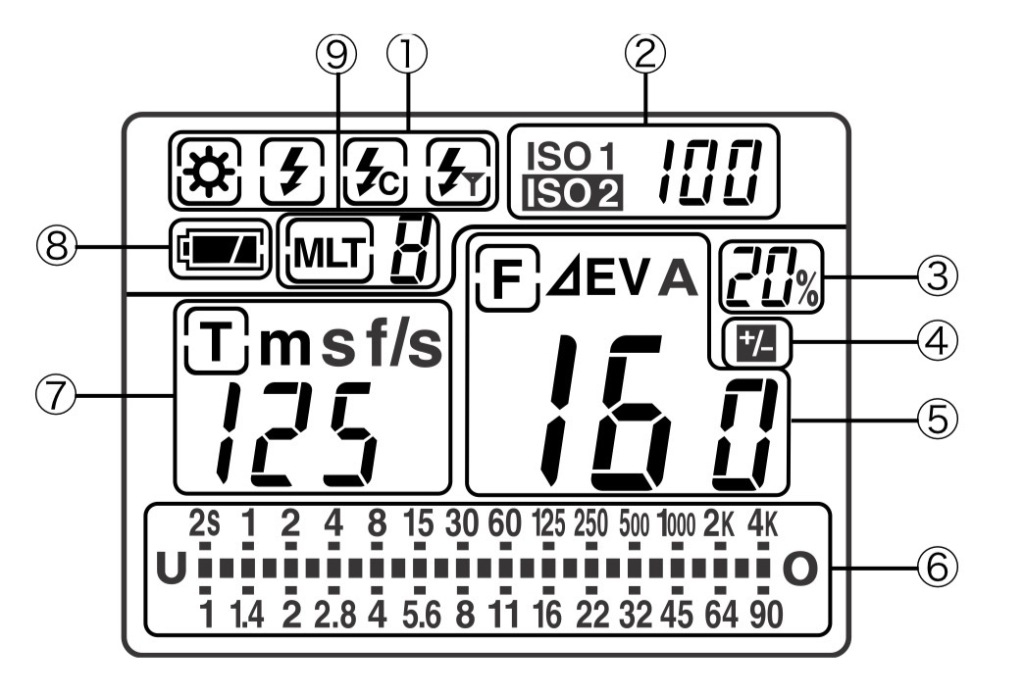Olympus Pen F: solving problems no one had?

The Olympus Pen F series of cameras is unique. And “unique” has many connotations in English, some not so complimentary. The Pen F, FT, and FV are variants of a half-frame SLR body that takes a variety of lenses. They deviate from conventional SLRs in ways that are apparent – and maybe not immediately so. These cameras are lovable but also irrational.
Size and weight: zero sum
It’s not really small. The first thing that people need to get out of their heads is the idea that a Pen F-series camera is smaller than a 24×36 camera. Not by a long shot. The Pen is far larger than a Contax T, a Minolta AF-C, or a Rollei 35S. In fact, it’s only 10mm narrower (side-to-side) and 4mm shorter (top-to-bottom) than a Canon VL2 rangefinder with a 35mm f/2 lens that shoots a frame double the size of the Pen’s “single frame” and has at least six times as many lenses that fit it. A Pen is, however, smaller than typical 35mm SLR.
Why is the size not smaller? What kind of gets lost in all of this is that the major dimensions of a camera, especially an SLR, are dictated by the frame size and whether it has a mirror. A “half frame” is half the area of 24×36, but its linear dimensions are only smaller by 30% (18×24). The picture below provides some scale; that width difference is indeed just 1cm.

Also not shocking is the fact that even with the frame scaled down, the 35mm cassette and takeup mechanism are the same size as a 24×36 camera. Smaller 35mm cameras manage to get the canister and the takeup immediately to either side of the film gate; the Olympus, weirdly, has this (because, oh, yeah, we forgot – a rotary shutter has to retract to somewhere).

No, the lenses aren’t really that small either. Compared to a 35mm SLR, you could make this argument. Compared to a 35mm Leica thread-mount camera, this is false. a 35mm f/2.5 Voigtlander pancake has the same diameter and half the height of the 38mm f/1.8 Pen Zuiko (in no small part because the VC lens sits partially inside the camera body). The 90mm Pen lens, likewise, is very similar in size to a 100/3.5 Canon LTM lens.
Pornoprisms and the rotary shutter club
Porroprism. The Pen uses a porroprism (no, not pornoprism) to deliver the viewfinder picture. Porroprisms are derived from binocular design and allow an optical path to be twisted on its axis to get around corners. You might know this same general idea as a periscope. The Pen uses this to get light from a side-flipping mirror, up the right side of the camera across the top deck, and into your eye. The byproduct is that the top of the camera is flat. Olympus penned this as “revolutionary” and derided “old style pentaprisms.”
The reality was that the porroprism was the only way to solve for a situation where the reflex mirror flipped to the side rather than flipping up. This, in turn, was the byproduct of a frame that was 24mm high and 18mm wide: if you reflected straight up into a pentaprism, the mirror box of the Pen would have been just as deep as a full-frame 35mm SLR – because 24mm worth of mirror height would have to flip up (because the image height is the same as a full-frame camera.
The porroprism system is not bright. Sorry. I have a bunch of Pens, and even the FV has nothing on a full-size 35mm SLR. Why? The porroprism system has many more parts and many more air-glass surfaces. For light to get into the eyepiece on a Pen, it passes through:
- A main reflex mirror (1 front-surface)
- A focusing screen (2 air to plastic surfaces)
- A lower prism (2 air to glass surfaces)
- Another front-surface mirror (on metered models, with a 50% light loss)
- A 2-component condenser lens (2 air to glass surfaces)
- A second prism (2 air to glass surfaces)
- An ocular lens (2 air to glass surfaces)
On a conventional SLR:
- A main reflex mirror (1 front-surface)
- A focusing screen (2 air to glass)
- A condenser (maybe)
- A pentaprism (2 air to glass surfaces)
- An ocular lens (2 air to glass surfaces)
On top of the insanely complicated porroprism system in the Pen that unavoidably degrades brightness and contrast, a most conventional SLRs do not compromise the entire viewfinder brightness for the sake of a meter. Some feed off the roof of the pentaprism and some look though semi silvered spots in reflex mirror. But it’s rare that there would be a first-surface mirror that had 50% reflectance/50% transmission.
The porroprism concept would not have worked on a full-size 35mm SLR, nor would it actually work on anything that did not have a “portrait” frame orientation relative to film travel. It might have done something to mitigate the awful size of 6×4.5 SLRs, but no one actually tried that. But at the end of the day, the porroprism was an artifact of an arbitrary choice of film format. It was the one way that Maitani could design a small half-frame SLR, and it is not portable to most other formats.
Rotary shutter. Olympus did not exactly invent this; the rotary shutter was long in use on cine cameras and even some full-sized 35mm, like the Unisex, er, I mean, Univex Mercury. This is a questionable innovation, and its use is really driven by the body-consuming porroprism path. Most 35mm SLRs are built around something like the Copal Square S shutter. The shutter is a flat unit; the mechanical drive is a box affixed to one side. None of this impedes the optical path, which goes straight up into the pentaprism. On the Pen, you can’t use that space because part of the viewfinder is there. The rotary shutter hardware in a Pen sits fairly flat. The advantage of a rotary shutter is that it can synch at all speeds; the disadvantage is that it can only spin so fast. Consider also the sensitivity of something whose timing relies on sheer speed. A conventional metal SLR shutter runs mechanically as fast as its synch speed. So it may sweep the frame at 1/125 of a second, but the effective speed is 1/1000 because only a fraction of the frame is being exposed at a time. This is one of the reasons why the Copal was one of the most popular focal-plane shutters of all time. It isn’t high strung.
The optics of optics
Lenses. One of the big draws for the Pen are its tiny lenses (compared to full-sized 35mm SLRs). That said, it’s a fairly closed universe. Lenses run from 20mm (~30mm in 35mm format), and conventional primes maxing out at 250mm (~375mm). Most primes take 43mm filters, which is convenient.
But there is nothing that wide-fiends would recognize as more than a moderately wide lens. The two zooms are constant aperture but do not really save much space.
In retrospect, Maitani’s decision to put the lens mount lock on the lens (and not the camera bayonet) was a poor choice. In theory, you should be able to fit any SLR lens to something with a register distance within .15mm of a Leica M. But the locking mechanism in the rear apparently has made this unattractive. So your choices are adapting M42 lenses (of which super-wide is rare), or Nikon or Olympus super-wides, which are generally so big that you may as well use them on full-size cameras.
Perhaps most infuriating is the inability to mount Leica lenses. The register distance of a Leica thread mount lens is 28.80mm; the register of a Pen is 28.95. It should have been possible, in theory, to put most (but not all) LTM lenses on the table. In theory, though – Leica-mount lenses still have rangefinder cams that project behind the lens mount, and some wides have protruding rear ends. So at best, maybe 50mm and up, plus retrofocus wides.
Those gripes aside, the Pen lenses are fantastically sharp. Having tested quite a few of these out, here are some short takes:
20mm f/3.5 – awesome wide-angle (like a 28mm or 30mm).
25mm f/4 – a sleeper of a wide, sold for very little, the equivalent of a 35mm lens. Fairly dim viewfinder image on the FT but passable on the F and FV. Unlike the 2.8 version, this is tiny, about the size of the 38mm.
38mm f/1.8 – the base lens on the FT and the normal bundled lens with an FV, this lens is small and sharp. It does not give up much in terms of speed to the 40mm f/1.4, and it is a touch shorter.
40mm f/1.4 – the “upgrade” on the FT, this is actually super-bright on the FV. It does not have great bokeh, and it does have lanthanum glass that will need bleaching every now and then.
100mm f/3.5 – surprisingly sharp and cheap 150mm equivalent. Not much smaller than a 35mm rangefinder 100mm lens.
50-90mm f/3.5 – a strange and wonderful fixed-aperture zoom, this actually has remarkably low distortion. The rotating front is not great for grad or other filters that themselves rotate, but this deserves far more play than people give it.
Replacing some old problems with new ones
The Forever War Roll. The Pen series actually exacerbates one problem: the roll of film that never ends. This was originally sold as a feature. In the long view, it is probably actually a bug. It is pretty much a given that you lose interest in a roll of film when it is about 80% done. Search your feelings. You know this to be true, no matter how long or short the roll. On a 24×36 camera, that might mean frame 19 on a roll of 24 or frame 29 on a roll of 36. Unfortunately, when your roll of film could be 72 frames, as on a Pen, that means you could be in the pain zone with fourteen frames to spare.
Scanning. Half-frame was never a favorite of photofinishers; even in the minilab era, 18×24 wreaked havoc on printing to normal sizes. For scanning, Pen negatives are manageable with a Pakon x35 series scanner (since you can tell it an arbitrary frame size and it does all 72 frames in one continuous process). They are not so manageable with higher-resolution film scanners because very little scanning software is designed around anything outside of “mainstream” formats (24×36, 6×4.5, 6×6, 6×7, 6×9).
Optical printing. One thing to bear in mind is that optically printing half-frame usually benefits from shorter enlarging lenses than 50mm; for 18×24, they are typically 40mm. You should also be aware that most brands of enlargers don’t make (and in many cases never made) negative carrier inserts in 18×24. That said, without the urge to pixel-peep, you might actually enjoy the prints.
We still love the Pen F
None of this is to say that the Pen F is a bad camera – in fact, it is an extremely cool platform that is fun to use and actually manages to make very sharp, well-exposed images. It is, however, a system whose marketing hype outruns the utility of its innovative features. In the end, if this piece sounds like razzing, just bear in mind that we only do it because we know the Pen can take it!
You deserve each other: generational clash in photo forums

In reading Ed Worthington’s essay on Emulsive, “Rant: Analysing analogue grandpas. Or, sucking the joy out of photography online since Jan 1st 1983,” I was confused. Who was online in 1983? Curiosity got the better of me. It took me two-thirds of the article to understand that the author was complaining about gatekeepers, not admitting to being one. This may have been an error in my organic AI system – you see, humans are capable of snapping judgments on exceeding little (or incomplete) information. But having reassessed the question, I think the ambiguity bears on something else: gatekeepers and TikTok-ing n00bs are two sides of the same coin. I’m not Captain Kirk, but I am tired of being caught between analog-old-timers and the “film stock” generation. It should not surprise you that this is largely a fight between Boomers and the Gen Zers who are young enough to be their grandchildren. But those of us GenXers and Millennials who witness this should thing a minute about why this acrimony exists.
The Grups
The group that Worthington identifies as “analogue grandpas,” (but keeping with the Star Trek theme, let’s call them the “Grups”) is searching for relevance. Most Boomers (and even older Gen Xers) grew up in an era where there were a lot of films, a lot of developers, a new camera coming out every week, commissioned salespeople at camera shops on every corner, one-hour photo in every mall, and even the prospect of spying a stray nipple in Popular Photography. Make no mistake about it – Grups lived through film photography’s golden age, and there never was (or will be) a time in which so much film was used and so much knowledge was accumulated. As a business, photography was almost always local, relied on high barriers to entry, and provided little enough competition that bad or creepy photographers could make a living. In that era, a self-made print on someone’s wall might as well have been a della Robbia. Grups even faced ur-Grups, who told them that things would never be the same without Panatomic X or Kodachrome 25 and that multigrade RC enlarging paper was for p*ssies.
A large portion of amateurs in this group would have hit 60 around (or a couple years after) the turn of the century – precisely the time that the digital revolution was rendering their accumulated knowledge and experience obsolete. Everything in that pile of musty photography magazines was pointless (even the nipples were no longer novel). Nobody really remembers this, but in the early 2000s, the Nikon D1 was a Big Thing, and Leica was about to go broke. This was the nadir of film photography. Or maybe the lead-up to a Dead Cat Bounce.
Today, the Grups assert dominance and worth by talking about Something No One Else Knows. This hermetic knowledge is usually related to Things No One Does Anymore or How You Youngsters Have it So Damn Easy or even Stuff that Involves Electronics is Not Photography. Flash by user groups frequented by the Grups, usually related to speciality porn like Leicas and Rolleis, and Photrio (f/k/a APUG) and you will see all kinds of information exchanged that has virtually no relevance to most people who shoot film today. Leitz Midland, now-dead photo techs, pyrogallol, split-contrast optical printing, you name it. Usually, this is harmless. Some participants use this information to further an actual present operational interest. For others, it’s a nostalgia trip. Phototrio might be the most unusual venue, accommodating filtration for those who somehow are triggered by the mention of analog or hybrid photography. Spoiler alert: if you had photos printed at minilabs from the mid-1990s on, you were into hybrid photography.
Miri
The younger group, which we’ll personify as “Miri,” has discovered film photography. As in actually discovered it. Miri has her dad’s Pentax K1000, or some point-and-shoot she found at the local Salvation Army. Miri is an enthusiast, Miri has questions, Miri wants to learn, but Miri never wants to be told that she is wrong. Or that her pictures are sometimes, just sometimes, by historical measures, mediocre.
At the time Miri started photographing things, film was some weird buggy-whip thing that was obsolete by her early childhood. At that point, digital completely dominated the market, and people started using smartphone cameras instead of compact cameras. By the time she was a teenager, actual cameras had almost stopped being a thing with people under 40.
Miri got curious because Instagram had vintage filters. Miri took up film photography because it was different from the anodyne, too-perfect digital photography everyone else was doing. She is fairly retiring, generally discussing film photography with people of like mindset, marveling at results, whether they came intentionally or by accident. Miri does not sit in front of an enlarger printing one out of every 36 pictures. Miri’s generation scans everything, sometimes handing over film to be processed and scanned, meaning she “pushes the button, and someone else does the rest” – in essence doing exactly as much of the photographic process as George Eastman wanted people to do when he founded Kodak. In fact, aside from the fact that she can’t chimp the images as she takes them on a screen, it is actually no different in result – and for the most part process – from digital photography.
It is difficult for Grups to appreciate this, but the product lines of most film manufacturers have contracted to serve the preferences of Miri’s generation. The engineers who designed any of those products are long gone, and most of the machinery for making it was scrapped decades ago. Things are very much in maintenance mode, and even though every once in a while a Film Ferrania cooks up an ISO 6 color film (don’t let the eager crowds break the door down there…), the unfinished and terrible nature a lot of emulsions, er, film stocks are reflective of how much knowledge is just gone. The old days are not coming back, not like Grups would like.
The Conflict
Grups occasionally wander into general photography discussions to flex their obsolete knowledge, just like how back in the day, they would wander into a garage to talk about a four-barrel carburetor. The difference between what they think is interesting and what others do is hard to illustrate. Maybe start with the idea of someone teaching a sex-ed class while referencing pessaries and diaphragms. Phototrivia, ancient birth control, and obscure muscle cars are, of course, of academic interest. But they are not the kind of things that “the kids” (or even most adults) think about on a day-to-day basis. These irrelevant discussions largely get shrugged off. Because the interwebs let you do that.
The real conflict erupts when a Grup tells Miri that her pictures are terrible, she is doing things wrong, and she does not have the first clue what she is doing. Or that she should feel lucky that things are so easy now. The riposte from the collected Miris is a complaint the Grup is “gatekeeping,” either directly in the discussion or a ping-back to it.
This word came into common use in 1872, and Google’s n-grams suggest that its use has modestly increased in the past 5 years. “Gatekeeping” as a pejorative means that someone is trying to bully someone out of a hobby by acting like there is one set of official received knowledge – and everyone else is wrong.

Sometimes Miri’s friends hit right back at some bumbling Grup, calling him an old man. Sometimes in reading these discussions, one can’t but wonder who is gatekeeping whom and who is gaslighting whom.
This of course made me wonder if “gaslighting” — what grups are also probably doing (discrediting people by undermining the notion of their sanity)— had a similar change. Nope. Gaslighting came out of nowhere and is now far more popular.

Back to the point, I guess. Generational clash comes up infrequently, but when it does, it sucks up the collective mindshare of the group involved – and more. There are the direct discussions on Facebook, Reddit, and newer social media where the fight is taking place – and then the indirect spillover where people write articles about their most recent spat and then post that onto social media. And then a second commentator criticizes the article written by the participant. Way to make a mountain out of a molehill.
What Would Jim Kirk Do?
First, it goes without saying that Jim Kirk would immediately violate the Prime Directive. Since he is hot off the heels of a trip to the Planet of Greek Gods, he would then whip out a copy of Aristotle to point out that intergenerational griping, especially by old men, has been going on for 2,800 years:
Young men have strong passions, and tend to gratify them indiscriminately….They have exalted notions, because they have not yet been humbled by life or learnt its necessary limitations; moreover, their hopeful disposition makes them think themselves equal to great things-and that means having exalted notions.
— Rhetoric, Part 12.
Second, Kirk would deliver the following points, in Torontonian (er, Iowan) staccato, with seemingly even more ellipses than the reading above. You… should…
| Try to | Try not to |
|---|---|
| Understand your general audience, its experience level, and its level of empathy. | Barge into a place without any foreknowledge of its gestalt and start attacking things. |
| Ask informed questions that indicate that you have some interest in something and are willing to do your part to learn. Context is good. | Do not go off on someone just because they are asking a question that you know the answer to. |
| Understand the value of the information you are offering and speak when you actually have something to say. | Change the subject. A question about something never merits a threadjack to something else. |
| Understand that you do not know everything. No one does, no matter what the skill level. | Overplay your hand and act as if you have secret knowledge or have discovered something. Neither has likely happened. |
| Understand that things were in fact harder in the past. | Act in an ageist way. You were young once, and you will be old someday. |
| Learn from the mistakes of others | Repeat them needlessly. |
Finally, Kirk would point out that this type of conflict is exactly who we are as a species. Since the first Neanderthal family dinner, younger adults have rebelled against older ones. Who knows what the adaptive advantage is, but maybe it came from the need to diversify ideas in a bid not to be eaten by leopards. Or maybe the frontal lobe only really develops by experiencing opposing ideas and mistakes. We know now that that development is not complete until the mid-20s. And no doubt, there is a major intergenerational knowledge loss. People who complain about it were guilty of it.
Finally, something like an ancient photography book comes out of a chest, both sides hug each other, and the Enterprise departs, usually leaving some unneeded phasers, communicators, or other next-level, completely harmless tech behind. That roll of Tech Pan you handed a teenager won’t cause any problems, I swear.
In sum
It is undeniably entertaining to watch intergenerational warfare in photo discussions. The people who engage in it most get what they deserve. That said, we should not encourage it – the lack of polite discourse does not help the hobby.
Lytro Illum vs Light L16: Computationism

Computational photography
The term “computational photography” sounds fancy, but it is a fairly tame concept: using a computer to substitute something that is missing from a conventional optical treatment. Little bits and pieces of computational photography exist in the panoramic feature of your digital camera, any type of in-camera HDR, in-camera tilt-shift (“toy” or “perspective correction” features), and even the Portrait mode on your iPhone. More extensive computational photography is illusive; there are only two cameras that could actually do it. One, the Light L16, was the subject of a previous article. The other is the Lytro. Neither is still made.
The Lytro Illum (“Il-lume”)
With all the hates going around these days, we will focus on something political and judgmental nonetheless: the light field camera, here, the Lytro Illum (pronounced illume, not Ilium like in a Kurt Vonnegut novel). I’ve read now almost every review of the Lytro products, and it seems that people universally get super judgy on this thing. To be fair, it is a weird device – and the tech behind it is probably unfathomable to most people who use it. It’s more like a strange alien technology.
If you have to imagine the form factor, imagine a Sony a6000 that grew up to be really, really big. To put the Illum in relatable terms, the lens is as big as a 500mm mirror lens, is about as light, and it feels like someone has attached an iPhone X to the back. Maybe it’s like a Hasselblad X1 lookalike.
The Illum has some shortcomings and unforced errors in handling that no doubt affected its popularity
- The lack of an EVF can make it challenging to use in the type of light at which the sensor excels – bright. Eye-level would have been far better.
- The flash shoe is set forward to maintain the center of gravity when shooting with the extremely rare dedicated flash for this unit. Unfortunately, it does not have the position or spring-loaded security that would make it easy to use with an optical accessory viewfinder.
- The “focus” and zoom rings are by wire and have the lackluster, disconnected feel of the hydraulic steering on a 1981 Cadillac Brougham.
- The battery is a complete oddball trapezoid. Because f*ck you. We’re Tech Bros.®
But when actually using the camera, you realize that it probably evoked a visceral negative reaction from reviewers because in many cases, you feel like Luke Skywalker shooting with the blast visor down. You might shoot this without really looking, and fixating on “AF” might slow you down – or actually degrade the results. This is largely a shoot-first and finalize-later type of camera, which is something that makes film people go crazy. It actually made a lot of digital people go crazy too — because although the camera could show you previews, the big stuff is for desktop software.
The limits of plenoptia. The Illum is a plenoptic camera – meaning that it uses an array of microlenses to capture both luminance and directional information about light. Cameras like this capture a phenomenal amount of data and can basically reconstruct a point of view from it.
The shortcoming of plenoptic cameras is directly related to the advantage. For a sensor of a given size, you lose quite a bit of spatial resolution (megapixels) by recording all of that directional information. That means that the Illum starts with a 1″ sensor with a big pixel count (40mp) but computes it down to 2540×1634 (4Mp) at any given distance. This was seen as absurdly low resolution when this camera came out, but given what most people do with photography today, it’s in the ballpark (and Adobe Super Resolution can increase the apparent resolution).
Below you can see how the system can change the focus, the depth of field, and even to a degree, the perspective.
Now for some real fun, the Lytro desktop software can output left-right stereo cards or red-blue anaglyphs from a single exposure.

Optics. The Illum lens is interesting – it’s a 30-250mm equivalent with power zoom and a fixed f/2 aperture. Contrary to what you might believe, it does not do all focusing with computational power. The lens essentially operates in four ways:
- No focusing – works better at middle to long distances. Focus later.
- Autofocus or manual focus – lock in at a certain point, which improves optical quality around that point but still allows plenty of margin.
- Hyperfocal focusing – you can enable this on the menu, and the lens will focus to a point that maximizes depth of field/focusability.
- Infinity focusing – when you need to make sure the distant future is perfectly sharp.
The good and the bad. The Illum has some very positive features:
- Sharp pictures of things at reasonable distances
- Focusing pretty much as close as the surface of the lens
- Arbitrary focusing after the fact (and enough onboard imaging horsepower to preview it on the camera)
- A really intuitive touchscreen system where to see past pictures, you just swipe right
- Plenty of depth mapping information
- Decent ergonomics
- Good battery life and the ability to charge off USB 3.0 (the Micro B, i.e., flat figure-8)
- Reasonable hard buttons for AE, AF, and hyperfocal
- Control wheels front and back
- A 72mm filter thread
- Light weight
- Flash system actually works. It is a Viltrox JY68DL, it’s TTL (somehow), and how exactly it works for exposure is unclear. It appears to be a scene-averaging system.
The software, for its part, has a lot of interesting capabilities beside the usual Lightroom develop-style basics. These include:
- The ability to simulate apertures from f/1 (shallower DOF than the lens) to f/22
- Moving the focus point
- Applying “tilt” (miniature effects)
- Generating lenticular files, stereo pairs, and red-cyan anaglyphs from single frames
- Exporting depth maps
- Changing the perspective of pictures after the fact
- Generating animations
- Compatibility at least to MacOS 10.14 and Windows 11 (yes, the software runs in a VM, too)
And the not super good:
- Due to the very short effective base length, you will really want something within a meter or two of the camera if you are shooting for 3D output. Generally, with 3D, your base length should bear a relationship to distance of the closest subject in frame.
- It’s difficult to tell whether this camera has a low-pass filter, or whether the algorithms break down at long distance, but distant details can be underwhelming. This is also affected by focus. But the point of a camera with adjustable focus is not really to shoot things where the major interest is at infinity.
- 2D resolution is not huge. This is not a big deal with Adobe magic, provided that your key details are not too small (e.g. limestone texture on distant building). For anaglyph 3D, absolute resolution in the file is a lot less critical. Resolution is also not a big deal for most internet-related uses.
- The camera’s zoom and focus rings’ functions can be switched, but their direction cannot be reversed.
- Not easy to use the massive 4″ LCD in bright sun. Bring your Zacuto finder.
Conclusion: why did it fail?
I would joke that like Tinkerbell, it needed people to believe in it. And they ultimately did: computational photography (in a relatively “lite” form) lives on in cell phones (Portrait on an iPhone, for example, is a limited version of the Lytro focus manipulation that makes a depth map from two very conventional Bayer-array cameras).
In a way, it did succeed. A 4mp final end image is sufficient for almost any modern (read: screen-based) use, but to get there, you sacrifice dozens of megapixels of information that is used only to tell light direction before you output a file.
This concept would have revolutionized photography but for one thing: it was never going to be scalable. Sensors in the 1″ form factor maxed at 40 megapixels 10 years ago, and so to get higher 2D resolution would have required (and still requires) a base sensor that does not exist yet. And although there are 100mp+ sensors now, that doesn’t really translate into a lot more resolution post computation – and those sensors that would never fit in a camera this small (or large…). It seems that you have to have a super-telecentric wide-angle lens for this type of photography, and since you are constrained at a single physical aperture, you want it to be big. If this were built around a 36×24 sensor, it would probably be the size of an M1 tank barrel.
Buying used cameras

It is just as easy to fall in love with a good camera as a bad one
This is the first in what might be a series of articles on how to actually evaluate used cameras. This covers some general principles common to most 35mm and medium-format cameras. Film-testing cameras is stultifying, expensive, and time-consuming. Unless you really have a chance to develop test negatives immediately, you will miss the return period for the camera. So to be practical, let’s at least take some steps to rule out cameras that have obvious problems.
How to check a camera
The following checklists will help illustrate important points to consider and their relative importance. If you are looking at a collectible item, though, all bets may be off.
| Consideration | What to check | What it means |
|---|---|---|
| Body integrity (plastic) | Cracks in camera bodies can cause issues with light-tightness, and in extreme cases, with structural integrity. Note that most higher-end cameras in the 1980s and on had plastic covers that look like metal, usually on a metal chassis. | Cracked plastic generally cannot be repaired. As long as the camera is light-tight, you should be ok. And in most instances, plastic covers are not used as light seals. |
| Body integrity (metal) | Bent metal covers, trauma | In general, the only metal trauma that matters is the one that causes misalignment of the lens and film plane. Pretty much anything else is cosmetic. |
| Missing controls | Missing button and knobs can introduce functional challenges. It’s pretty normal for covers like the ones on hot shoes, viewfinders, and flash synch outlets to have been lost over the years. | If a non-critical button or switch is missing, you may or may not be able to live with that. Be aware that some missing parts are part of weatherproofing. |
| Body coatings | Rubberized coatings can get nasty. Who thought this was a good idea? | The selection of these materials in the 1990s is befuddling, but many times simply rubbing sticky coatings off with a cloth and alcohol can be a solution. Just be careful of any painted-on markings. |
| Light seals | If these gaskets around the inside of the back door and around the film reminder window are in bad shape, you will get light leaks. | Replacing light seals is labor intensive and within the capabilities of moderately skilled people. The materials are cheap. I would just tape over the film reminder window. |
| Film rails | Inside the back of the camera, there are (usually metal) rails. Check to make sure these are not scratched. | For reasons known only to Nikon and the Almighty, paint often transfers from the camera pressure plate to the rails and manifests as a black spot or two. Not harmful. |
| Viewfinder | In general, viewfinders do not affect pictures, although haze, fungus, and misaligned viewfinder elements can make shooting less fun. LED/LCD elements should work; LCD displays should not be bleeding. | Be ready to live with the state of the viewfinder; very few cameras have viewfinders that are simple enough for a user to clean safely, especially where exposed beamsplitter mirrors are present. |
| SLR Mirror | SLR mirrors should flip back down after shooting a picture. Some very old SLRs like Exaktas – and some medium-format cameras may require the film to be wound to return the mirror. | Stuck mirrors are usually caused by bad light foam around the focusing screen. On some motorized SLRs, a stuck mirror may be symptomatic of a burned-out motor. |
| Light meter | With batteries (if needed), the light meter should respond to various light levels. With the shutter speed set to the reciprocal of the ISO (for example, 1/125 for 100 ISO), you should get a reading of f/11 or f/16 in bright light outdoors. | Meters have some adjustability, but many older types of photocells decay over time. Sometimes you can compensate by changing the ISO setting to fool the meter. If it’s a fully mechanical camera, you can of course use an external meter. |
| Shutter | Shutter should fire on all manual speeds. Blades should be free of oil or rust. At the synch speed (or 1/60), you should be able to make out the entire scene looking through the back of the camera and pressing the button. | Shutter repairs are best done by professionals; amateur repairs generally do not stay fixed. A non-functioning shutter should be considered a show-stopper. |
| Iris Actuator | On an SLR, the actuator is what pushes the iris closed to the selected aperture. If you change the aperture on an SLR lens and shoot, you should see the iris stopping down to sizes that correspond to aperture numbers. | Generally, if this is not working, it is due to mechanical faults deep within the camera. If this is not working, then it’s game over. |
| Film drive | The camera’s film drive should work when you operate the winding lever (or if motorized, should operate when you press the shutter release). Rewind crank (if so equipped) should turn smoothly. | Film drive issues are generally beyond reasonable repair. |
How to check a lens
| Consideration | What to check | What it means |
|---|---|---|
| Clarity | Glass should be reasonably clean and clear (see next section) | On all but the simplest lenses, cleaning glass may require expensive professional help. Some things cannot be fixed. The effects of some things are exaggerated. |
| Iris/Aperture | The iris should be free of oil. All blades should be present. On an SLR, the iris should snap open and closed freely. | Iris repairs are generally simple in themselves but require inordinate effort to reach the relevant assembly in the lens. |
| Focusing | Focusing action should be reasonably smooth and not too stiff. Focusing ring should not feel loose. Rubber grip rings should stay on. | Focusing rings can be re-lubricated; however, there is a danger that the helicoid will not be reassembled correctly. Many focusing mechanisms use multiple points where the thread could start. Rubber grip rings can be fixed in a lot of instances with rubber cement. |
| Infinity focus | Generally, when the lens is on ∞, the focusing aid in the viewfinder should line up on a super-distant object. | This is mainly true for prime lenses; zooms almost never focus at a hard infinity stop. If you reach focus on an “infinite” object a little before the lens scale reads ∞, especially on a zoom, you should be ok. On rangefinder cameras, you might not be ok. Do note that on SLRs, the “misalignment” at infinity may be your camera’s mirror bumper. |
| Filter ring | Filter rings should be round and able to accept filters of the stated size. | Minor bends in filter rings are not a big problem and happen to a lot of people. You can tell there is a very subtle bend sometimes because the filter threads will have a bare-metal, “worn” spot. But the bottom line is that if it accepts a B+W filter, it is not significant. Hoya and Kenko filters have looser threads and will fit rings that are slightly more “out of true.” |
| Inscriptions/Engravings | Should be legible | These are purely cosmetic. |
What is “good” glass?
The most agonizing part of buying used lenses is figuring out if the glass is “good.”
Clarity. A lens is generally clear enough when you open the iris, look through the back. point it at a halogen light bulb, and don’t see an obvious defect. LEDs are not a good test because no lens passes them. Every lens has a dispersion of 1-10% per internal surface, and LEDs make even new, high-end lenses look nasty 100% of the time. A few dust specks are normal. Even new lenses have them. A film of dust may call for cleaning.
Scratches. In general, scratches are not good on lenses. A couple of barely-visible marks in the coating on the front or rear of a lens is nothing to worry a lot about. A nest of fine scratches is. Cleaning marks are scratches. That seems like a euphemism, but they are unintentional and generally not in the same class as a scratch that can catch your fingernail. A couple of fine marks inside really expensive lenses is usually an artifact of manufacturing (hand-grinding). Recoating a lens only works for the most minor marks, and there are few people in the world who do it. It is also beyond justification cost-wise for any lens that costs less than a thousand dollars.
Haze. This is tricky. Twenty years ago, I would have said that haze is not a big deal. But as lubricants in old lenses break down, or as rare-earth metals corrode, it can be permanent. Do not assume that merely because it’s haze and not fungus that it can be fixed. Sometimes you run into mechanical problems – like the fact that hazed elements are milled into a metal barrel that does not simply come open. The same sealed-in haze thing can happen to viewfinders as well.
Fungus. A surprising amount of fungus comes clean – but you won’t know until you’ve tried it, which often takes an inordinate amount of lens disassembly (fungus usually strikes the middle of the lens, near the aperture, since that is a usual entry point for humidity). A lot of lenses coming out of Japan in the 2020s have really bad fungus. If fungus is minor, and you can live with it, great. If an element is overgrown, repair costs may be impractical. Fungus looks like cotton threads or sometimes little stars. It usually grows from edge to center.
Separation. This is a really ugly thing. It turns out that a lot of old lenses had elements cemented with nothing more than Canada Balsam, which is clarified tree sap. If you see discolored areas at the periphery of lenses, the lens is a goner unless you want to spend megabucks having the elements cleaned and recemented.
Schneideritis. Named for the fabled optical producer of Bad-Kreuznach, Germany, this is a condition where the blacking paint on the edges of a lens element craze, making it look like the lens is full of little stars. Minolta brought this to a high art with the CLE-era 28mm lens. This is correctable as long as the lens cell can be disassembled, but it has a nasty habit of showing up where a cell is milled shut.
Bubbles. Bubbles are completely normal on older lenses. According to myth, it was a sign of quality.
Pits. Sometimes you get pits and pops on front elements. These do not actually require abuse; in some cases, they are the product of pinholes (that were always in lens coatings) allowing tiny amounts of moisture to reach rare-earth metals in glass which oxidize and pop. Although these are intellectually challenging, they are in almost all cases harmless.
Dear God, the film base is gray

Dear God, the film base is gray, and I will never reach the end of scanning 120-format negatives. The spools are scattered, the tape is stuck to my fingers, the backing paper chokes the trash can in the laundry room. A chipped Paterson grad is a divine rebuke. The chugging sound of a Nikon scanner runs day and night, singing a hymn to the almighty Eastman. I have been walking barefoot on a cold floor slick with developer.
Tonight I shut the machines down, put the negative carrier between pages 947 and 948 of the final 120 binder (I would say ‘last,’ but it is supposed to be ‘final’) and close the book for the night. They were some pictures of Chicago taken during the beginning of COVID. The irony is that I am just back from Chicago, same time of the year, same weather, and I even stood in the same spot. Maybe I can scratch the date imprint off the bottoms of the frames and pretend that I am not so far behind. The room is quiet save the starburst-blue transistorized Seiko wall clock that parrots the sound of the scanner at 18,000 beats per hour. The sound is goddamned relentless.
It’s hard to even imagine a number like 948 rolls of medium-format film, about five hundred of which were from the past 10 years. Ever wonder how you would justify a Leica Monochrome? Consider that 500 rolls of film today would cost six grand. The worst thing is that the pages in that book now run well past page 1,000. A mile of sleeving, hundreds of gallons of HC-110, a million hours of listening to 99% Invisible, turning tanks, sniffing fixer, and wondering if any surface of the basement would ever be free of photo chemicals. Every year I look at a hundred-roll stash of TMY and tell myself that when this is gone, that’s it for film. And yet, every following year, there are a hundred rolls of TMY in the closet. The lot numbers get higher, the packaging changes ever-so-slightly, and yet…
During the pandemic I relentlessly bought and shot and developed film. And ran it into continuous glassines, five rolls at a stretch. And rolled it up. And stashed it. When the fog lifted, there were dozens and dozens of rolls of film in the file drawer of a folding secretary desk. And in a drawer in the office. And in an overhead cabinet. Estar rolled up in zippered plastic bags. Ordering, cutting and sleeving that much film took time and a lot of bad Jason Statham movies. Which ones? You know, the ones where he is a former SAS agent/police officer/special agent called out of retirement for one last mission that involves a bank heist/getting the bad guy/transporting guns, money, or women in a BMW/Audi/Mini.
I don’t know why there was so much 35mm under the bridge during the pandemic. Abstractions, snapshots, a lot of unserious photography that I would never have done with my Leica M246. Banalities intentionally made difficult by shooting them on film. Just in case everything ended and someone needed to remember what the world was like. Medium format was for Serious Things. And plenty of that got shot too. This will all have a point someday, maybe.
We’re out of lockdown and this is another year in which Kodak color film is missing in action and Fuji has again arbitrarily executed half its product line. Film is expensive, and the internet is awash with performative statements about this latest price increase being the last straw. Funny how half these people will still be around to complain about the next price increase; the other half were never really in the game. You don’t stop shooting film because a roll goes from being the cost of one Starbucks to two. You stop doing it when it ceases to have any real enjoyment. Everyone who shoots film will feel that way, if only for a couple hours when a batch of film is ruined in development.
And yet we still see film zealots, most freshly minted, who accuse anyone backing away after decades to be soft. Would it be mean-spirited to reveal to these acolytes that there are but three cycles of readings and after some number of Masses, you’ve heard them all? Meaner yet if you revealed that the schedule was exactly the same even if you fled for an Orthodox or Episcopalian church? To those of us people born into film, a lot of its use is functional, meditative. We don’t listen much to the readings anymore. We know what they are. If we don’t get it by now, we never will. We’re the Jack and Diane to your Billy Graham, the people who on Sunday mornings inhabit the coffee shop when everyone else is out film-churching.
With apologies to Anne Halley.
Sony ZV-1: a different[ial] review

The Sony ZV-1 is an interesting addition to the Sony RX family. Unlike Cousin Oliver on the Brady Bunch, the ZV-1 actually serves a purpose in comparison to existing cameras. The most apt comparison is the RX100M5A, which might have been the high point of the RX100 for stills. The RX series, to add a tiny amount of context, is a Sony line built around 1″ sensors – so bigger than what you find in a phone or camcorder but smaller than APS-C. The reality with sensor sizes is that in bright light and base ISO, basically anything works.
Sensor size starts to matter when the light starts getting poor – because more surface area means more photons captured. FX (36x24mm is great), and APS-C (24×16) are both popular for video due to their light gathering, but they come with large and expensive cameras (that often have bad “rolling shutter” problems. Small-sensor camcorders have no issues with rolling shutters – but they are very noisy in low light. One inch is a good medium (or small).
Because this is a Gen X site, we can skip the copious test images and self-descriptive blather and cut right to five minutes of concrete discussion, as well as the second half of Heathers. But seriously, there are monstrous quantities of sample videos on the internet, and frankly, if you have a newer RX series camera, you know what you are getting, image-wise. We do have some illustrative pictures that will be inserted into this in the next few days.
Fixing RX video “limits”
The RX line has always been capable of doing video, but the two key limitations have been that (1) the video functionality by default is linked to a button of a size that only scary child dolls can actually activate it and (2) that the camera can only record video for 30 minutes. The second limitation is a function of customs laws that class something as a video camera once it can exceed 29 minutes and 59 seconds of continuous recording time. Even so, you might not actually get there, though, due to battery life and overheating issues. But do you really want to get there? Except for long-form interviews, there is actually very little of a use case for 30-minute single takes. A third limitation (real or imagined) is that the RX100 screens flip up 180 degrees, which is not so great for using flash. But come on now. You’re holding a camera at arm’s length, set at 24mm, to take a selfie. You’re going to look bad no matter what you do.
The ZV-1 fixes most of this by having a big red video button and unlimited recording (and depending on the mode, you can get two video buttons). Interestingly, it still has a regular shutter button coaxial with the zoom lever. The unlimited recording is facilitated by a plastic (“composite”) shell that dissipates heat better, and it has settings to increase tolerance for thermal shutoff. Battery life is still limited by the matchbook-sized BX-1 battery, but it can run indefinitely on USB power. Just in case you need that two-hour tracking shot. As to the issue of the screen, the up-flip of the RX series is not a problem because the RX does not have any connectivity on the top of the cameras. The ZV-1, though, sports a Multi-Interface shoe above the “Sony” logo, and so if you use a plug-in microphone or the dead cat attachment, it would block the screen. Hence, the screen flips out to the side.
Bottom-line, aside from better color grading options, video is the same as the RX100M5 and 5A: 60fps for 1080 and a lower frame rate for 4k. Is this a limitation? Probably not for most people; unless you are using an editing platform that supports compressed video, 4k files blow up into obscene sizes when uncompressed for editing. 1080 is more than sufficient for Youtube, TikTok, and even 4k flat-panel TVs at a normal viewing distance. We will also point out that if your subjects are over 30, you might be doing them a favor by laying off unnecessary 4k.
The ZV-1 adds microphone jack, which allows you to pipe in audio from a variety of sources, including non-Sony-sanctioned UHF microphone systems, the Konica Revio digital camera/MP3 player,* and the Barbie® Dream Sound System. The ZV-1’s audio playback is tinny, and the volume control is buried in a menu. Also, there is no headphone jack. The ZV-1 also has live-streaming capability through its hard connections, but if you’re doing it from a desk, you might just want a Logitech Brio for that.
*Sorry on this second point, but if you don’t remember a time when everything was “also an MP3 player,” then I can’t guarantee you’ll understand anything else in this article.
Look and feel
Being a post-COVID development, the ZV-1 was tired of Sony’s (yes, that is grammatically correct) being shamed for being old and having camera body hair. As a result, it has both let it grow in and go gray, as evidenced by the top of the camera in the picture above. Seriously, though, that’s a “dead cat” windscreen for a top-mounted directional microphone that replaces the RX100’s popup flash. It attaches via the Multi-Interface that displaced the popup EVF. We’re still trying to figure out how effective this audio merkin is, but wind noise in outdoor shooting is a significant issue with compact cameras – and so far, it seems to help. It does engage subjects 9/10 times, if you don’t get tired of answering the question, “why does your camera have a hairpiece?”
The other development is that the ZV-1 shows a new confidence in its body shape, exhibiting new curves (like a molded-in front grip) and a thicker profile, being a couple of mm thicker (and longer) to accommodate the articulated rear screen. This makes the camera slightly less pocketable, but for people with big hands, it also makes the camera a little easier to hold. Since the first thing most people buy for the RX100s is a stick-on rubber front grip (and Sony even sells one), it is surprising that this grip did not appear sooner in the RX line.
The look and feel is also influenced by the placement of the flash shoe, which means that any add-on accessory will be off-center. Watch heavy flashes. By the way, although it has been reported that this camera does not work with third-party flashes, it seems to work fine with the Metz 26AF (n.b., that on “Auto Flash,” the ZV-1 never wants to use the flash. Use “Flash On” instead). Using that same shoe for a viewfinder is not as awkward is it might be, and you can even shoot the camera with an optical finder and the digital screen stowed so you can’t see it. Think: way cheaper (and smaller) Leica M-D. That you can’t see focus confirmation is not very important given that the face-finding AF is so good.
Versus the RX100M5A
So if you’re familiar with the existing line, the image quality is not really distinguishable, which should not be a surprise given the same lens, same sensor, and same DSP.
That said, the ZV-1 has some additional beautifying effects for video (giant alien eyes among them), a bokeh mode (press a button on the top and the lens opens up – something of variable utility in super-bright sunlight), and “product showcase” mode so that you can show your corporate overlord’s products in a bid to monetize your social media. The ZV-1 also has color grading controls that resemble those on the A7 line. You can also live-stream video. The settings for remote operation of the camera through Imaging Edge, however, are hard to find.
AF is at least as fast as the RX100M5A, it has better options, and it’s more tenacious. This is a really good thing. The face recognition, focus, and tracking is a step up in ease – because you can touch the thing you want to focus on and use the center wheel of the click button to cancel. In video, it does a great job of keeping the exposure correct on people’s faces, which is a big deal when you have a backlit scene. “Smile shutter” really wants to see teeth before shooting.
One neat new feature over the still cousin is that the ZV-1 can acquire location/GPS data from your smartphone as you shoot. This gives you an extremely reliable way of placing pictures.
Tradeoffs vs other RX cameras.
The tradeoffs are something you should consider carefully.
First, where there is no eye-level EVF, you really need to adjust your hand-holding technique. The Steadyshot built into the cameras is ok, but it will take some time to get rid of the shakes. One would imagine that a good amount of the intended use case for this camera is with a table tripod, and if you can swing it, a real tripod. The use of a touchscreen for view finding also means that you are at the mercy of the sun, which if behind you can make viewing difficult.
Second, when there is no built-in flash, there is no easy fix for harsh shadows on people’s faces in still shots. Granted, this is a video-focused product, but since it has almost all the same functionality for stills as any other RX, you might be leaning toward this as an all in one. Just be careful how you approach this.
Third, you’re going to need to think about your end game before you start shooting. The typical PSAM, Intelligent Auto, Panoramic, and Scene modes are buried in the menus, without a physical top dial. You will probably go for Intelligent Auto in still mode if you want to shoot video and stills. In this mode, the default view is a still frame, and each of the buttons (shutter and video) performs its own function. In Intelligent Auto video mode, the default view is a 16:9 video frame, and both of the buttons do the same thing (start or stop video). Exposure comp is available in PSAM modes.
Finally, the accessory shoe is a blessing and a curse. You can do all kinds of things that you couldn’t do since the RX100M2, like mount microphones, flashes, and optical (note: not EVF) finders. The problem is that you can only do one of these things at a time, and the dead cat attachment uses the shoe.
Conclusion
This is probably not a good first or only Sony RX camera unless you are planning to do a lot of video. That said, it makes a great adjunct to an existing RX100 setup because it uses the same BX-1 batteries, has equal still capabilities (if set correctly), and better video. It is also a good addition to an A6x00 family or A7RM2+ family because it can make for a great B camera and takes many of the same Sony video-oriented accessories, Sony liked the idea of the ZV-1 so much that it went on to make the ZV-E10 (same thing, but APS-C with the ancient NP-FW50 battery, interchangeable lenses, and apparently some shutter roll in 4k) and ZV-E1 (similar to an A7C but with a lower stills resolution – 12mp – and seriously amped up video). Of these, the latter is very compelling if you have a lot of money – the ZV-1 and -E10 are very similar in specs, but the -E1 is a beast with very large pixels, a 60fps frame rate for 4k, and SD-card-bruising 200mbps data flows.
Verdict: if you can score one used for around $500, it’s a great value. Even at rack rate (currently $700), it’s not a slouch, either.
Light L16 computational camera: trypophilia

Let’s cut to the chase. There is no better way to spend $250 on ebay on a camera, unless old engravings of Seraphim, pictures of honeycombs, or lotus seed heads frighten you. This is a camera that took a thrashing in early reviews, maybe because reviewers didn’t get past the short learning curve (or never made it to firmware 1306, where the image processing hit its peak.
The Light L16 computational camera was another one of those late 2010s products that ended up being a flash in the pan, in no small part because the insect-like attention span of internet reviewers was insufficient to understand what a genius piece of engineering this is.
Imagine 16 x 15mm diagonal sensors in two focal lengths, a laser, and a high-intensity LED illuminator. Now imagine that this camera does a steroidal version of the iPhone’s Portrait mode, selecting focal lengths to use, building depth maps, and cranking out photos that are 80 megapixels (at 28mm and 69mm fl equivalents), 52mp at peak performance, and minimum 14mp. The camera can crank out a 14mp JPEG from this (using 5 cameras’ data), or you can run it through the Lumen software to get staggeringly large DNG files (n.b., not Bayer DNG files, but it’s not like you would ever need to up-res files this large using Adobe).

Equipment
The basic hardware is an ARM64 Android 6 device with a bunch of highly specialized imaging equipment added. The dozen-plus cameras are randomly distributed over the face of the unit and tied together with unit-specific calibration information. To dispel one persistent myth, these cameras cannot addressed by generic Android imaging apps like OpenCamera. At least they cannot if you want to focus at distances other than 20cm.
The Light includes a hefty Li-Ion internal battery and 256Gb of internal storage (recall that this listed at $2k in 2017). The camera’s hardware includes GPS, so it is capable of geotagging your photos (yeah!). The GPS function, though, is very hard on the battery, especially with the final release of the firmware. I managed to side-load a couple of navigation apps (Sygic and Here WeGo), and they function as expected (thought GPS ping interval might be too slow for driving).
Handling
Ergonomically, the Light is far better than a cell phone – because it has a dedicated shutter button and a place to grip the camera on the right side (left side, you need to be careful with your fingers – but the camera will vibrate if you block one of the lenses). As to the controls, if you can operate a camera on a mobile phone, you can handle it. Focusing can either be by face recognition or arbitrarily touching a subject on the screen.
From a semiotics standpoint, the camera just looks like a big cell phone. It does not actually attract very much attention. In what you trade off in image quality from a full-frame A7rii, you make up for it in not standing out too much.
The flat form factor makes this pocketable (in the back pocket of Levis or a coat pocket). You will want to keep the camera in its soft case (or use at least a rear screen protector) because it’s all glass son both sides.
Battery life is good; it is supposed to go all day; the four units I tested NIB after 5 years of storage all charge and discharge as expected. It really behooves you to actually power down the camera when not in use – otherwise, depending on what features you have enabled (GPS, WiFi, Bluetooth), it may wear itself down gradually.
Focusing
Note that unlike the Lytro Illum (review almost done on that too!), you might want to actually focus this camera because everything is shot at f/2). Pictures come out with a simulated aperture of f/15.2 – meaning almost everything is as sharp as a tack, but when you dial back the effective aperture, you will see exactly where the camera focused. An Illum, by comparison, lets you refocus arbitrarily with arbitrary aperture settings, but in doing so, it throws away almost 90% of the data it captures.
Image quality

Image quality is why you came here, right? Rather than retreading subjects seen in other treatments, here are the points I think that others have missed on this camera:
First, this is generating between 52 and 80mp at maximum resolution (28-35mm, 69-75mm), the rest being digital zoom, with attendant resolution loss (150mm is 12mp). This is real mp, not your cellphone binning 3/4 of the data from a 48mp sensor. The purpose of having 52mp is to brutalize images with perspective correction without leaving many clues. Interestingly, there is little variation in quality between center and edge, but then again, since these images are composites of 10 or more smaller images, it makes sense. And it is good pixels. Click on the picture below (no, no distortion correction…) and blow it up to 100% (it is full-resolution). Every brick is sharp, even in the extreme corners.

Second, the color is phenomenal, like the old Kodak 14ns and Leica digital M cameras. Slightly disappointing is that no version of the firmware has the “Baz Luhrmann Elvis Movie” color rendering.

Third, as you can see in the 28mm shot below, apart from the slight camera tilt on my part, there is little if any distortion. This should be expected, since there is a lot of stitching and blending and correcting going on. That compositing is 99.9% invisible – and the 0.1% is when the camera is operating at 80mp – and manifests as things like a mismatched one-pixel-wide line in a limestone block wall (Light probably decided that 35 and 70 are where you are 100% free of any artifacts). That said, anyone’s chances of seeing a 1-pixel-wide artifact on an 80mp image, especially at web size are…. zero.

Fourth, the L16 runs at much, much higher ISOs than a cell phone, more like a camera with a 1″ or APS-C sensor. Above is ISO 2400. If you have ever seen EXIF data from an iPhone, you see low ISOs and very long shutter speeds (tied to the miniscule focal length of lenses). This is due to the physics of sensors – your cell phone has tiny pixels that can’t capture many photons – hence the shutter needs to be open a lot longer.

Fifth, forget everything you think you know about apertures. The L16 returns a simulated aperture of f/15.2, which is really different groups of cameras focused at different distances, computed and focus-stacked into massive depth of field. The reality is that all the cameras are shooting at f/2 (they are all 28mm or 70mm FOV). You don’t get diffraction from this “very small” aperture because it is not really very small, but you do get tons of depth of field even in low light. The tradeoff is that depending on the subject-background separation, you may not be able to reduce depth of field completely in post (it depends on a lot of things: subject/object distance, difference to the next furthest thing in the frame, complexity of the focused subject). I would guess that in most situations where you would use an L16, you would take the deep depth of field and run with it.
Finally, in its highest-performance use case, it’s still partially beholden to sensor size. This is not necessarily a bad thing; it just means that Light pictures just come off a little grittier than a Leica full-frame at higher ISOs. This is not so much the case at other focal lengths (like, say, 150mm), where there is more averaging.
Software
It is crucial that you have a platform to run the Lumen image conversion software. This does not run on either of the most recent MacOSes (11 or 12); however, it runs fine on Windows 10 and 11. I use it in Windows 11 on a Parallels VM on a Mac Studio Ultra and export the DNGs to a folder that gets picked up by Lightroom.
One thing to bear in mind is that the Lumen software is not great at simultaneous exports of files from several L16s. It can import them fine, but the way exports work, if files from two cameras have the same native filename (L100006, for example), the second one to export overwrites the first one. So think in batches. Or export from one camera at a time,.
The software is not particularly fast when run on a VM (it takes a couple of seconds to export each file); if you are a particularly heavy user, consider a dedicated machine. You know, like the one you already have to run your Flextight, Pakon scanner, etc.
Firmware (guide for the soft-minded)
The firmware on Light cameras is difficult to upgrade these days because the update server is offline. So you are likely going to be stuck with the camera features you have on day one.
Unless you are prone to serious self-doubt and OCD freakouts, 1.3.0.6 is the latest firmware that actually impacts the on-image performance of the camera. Since I have used cameras from 1.3.0.6 to 1.3.4.1, here is the marginal value of each additional feature:
1.3.1.3
- Priority modes: We added Shutter priority and ISO priority modes to give you easier access and more control when shooting on the go. –> You won’t use this.
- AWB presets: Choose from five different white-balance presets when composing your scene. All options—from Incandescent to Fluorescent to Daylight to Cloudy (and Auto)—are viewable in real time on the L16’s touchscreen. –> Pointless because you have to use Lumen anyway, and it can adjust this.
- On-camera editing: Now you can adjust color, contrast, tint and more as soon as you snap your photo. Bonus: These basic edits will even carry over to Lumen. –> Pointless because you have to use Lumen anyway, and it can adjust this.
- Histogram: Curious whether you’ve captured the right exposure? With the L16’s new histogram feature, you’ll know as soon as you open the photo in gallery. –> You won’t use this.
- Metadata: Find your photo’s EXIF data much easier in gallery mode. –> You won’t use this.
- On-camera rating: Pick your favorites on the go. The camera’s 5-star rating system will now carry over to Lumen. –> I would highly recommend editing only on a computer.
- Pocket assist: The L16 can now detect once you’ve stored it away in your jacket. It will automatically turn on standby mode to save your battery. –> Causes camera to freak out.
- Image-quality indicators: We added a couple new icons in gallery mode to show you when you’re viewing a preview versus a higher quality, processed image. –> Not actually useful.
1.3.2.5
- Low-light assist: When you’re shooting at a higher ISO in auto mode, your L16 will now utilize image stacking to capture significantly more detail and much less noise. –> Doesn’t seem to do anything.
- Tripod assist: The L16 now has a sixth sense. When the camera detects stability and stillness in auto mode, it will lengthen the exposure time and lower ISO to improve image quality. –> Not helpful; can lead to slow shutter speeds on handheld shots.
- Basic editing tools: We added the ability to crop and rotate your images on camera. All of your edits will save automatically and transfer to Lumen when you import. –> Helpful if you get bored; otherwise a gimmick.
- Tutorials: We updated the L16’s onboarding tutorial to help you get up to speed faster. –> This camera isn’t that hard to use; these popups are annoying.
- Key focal length: We made it easier to zoom to 75mm, which provides the best edge-to-edge resolution. –> It might be a touch easier, but this was actually enabled in 1.3.0.6.
- Usability: A few of our basic camera modes got a facelift. It should be easier to see which mode you’re shooting in. –> Didn’t notice any great improvement.
- Home screen: We made a few tweaks to the L16’s home screen experience, making it easier to access settings, software updates, and the feedback app. –> Didn’t notice any great improvement.
1.3.3.5
- On-device depth editing: We added the ability to adjust depth effect on your L16. You can now change the effective aperture from f/15 to f/2 and add that beautiful background blur. You can also change the focal point using your L16’s touch screen. –> A little gimmicky.
- Video recording (beta): Your L16 can now record single-camera video at 1080p and 30fps. The video is based on using either the 28mm camera or the 70mm camera, allowing you to zoom all of the way from 28mm to 150mm. –> Your iPhone is better for video.
- Editing presets: Customize and create presets to easily edit your images in your style – all on your L16. Presets include color and geometric edits. Any changes will carry over to Lumen and be applied to the full (up to 52MP) resolution. –> Much less punishing to edit on Lumen
- Power save mode: Maximize your L16 battery life with new Power save mode in the Android menu. The advanced settings even let you customize which functionality is turned off –> Almost makes up for the fact that this firmware is more punishing on battery life.
- Capture experience: We updated the capture screen to include resolution (approximate megapixels) and handshake warning for low-light. –> Somewhat helpful for people who can’t remember that 35 and 75 are the best, 28 is good too, and 150 is the worst. Also, what can you do with a handshake warning?
- Lumen deletion: Now you can delete images in the L16 gallery directly from Lumen while your camera is plugged in. –> Helpful if you shoot 1,200 images between trips to the host software.
1.3.4.1
- Android third-party apps: We added options to allow you to install your favorite Android third-party apps. Please note that the L16 does not have access to the Google Play store. In order to download these apps, you must do so by downloading them from a third-party Android app store. –> Ok. There is probably a use case for this (see my note on nav software), but it’s not obvious. You can download installers from apkmirror.com and install them. You need software that runs on Android 5.0 plus; not everything will install on this machine, and no camera apps work.
Conclusion
The L16 is misunderstood, under-appreciated, but also a little bit tricky. It is a good substitute for a mobile phone camera, and if you can trade some grain for a lot of flawless, a good substitute for a Sony A7rii if you use fairly normal-length lenses. The software is not the easiest, but the reality is that once files are in DNG, you’ll be doing everything in Lightroom anyway.
Trick: punch balloons and Heliopan filters

It is terrible to find yourself beset by Heliopan and B+W filters that keep coming loose but don’t have slotted retaining rings so you can get a grip. At best you have rattling glass. At worst, a ring screwed in from the back can let the glass hit the front surface of some lenses or jam your Hexar AF’s focusing system.
Here is a quick trick: take a popped (and clean) “punch ball” balloon (the type children have with the rubber band attached to the top), lay it it over the retaining ring you want to turn, and push your fingers to the edges (so you are pressing laterally on the retaining ring through the balloon.
Now rotate the retaining ring (with your fingers) clockwise (locking ring facing up) – or turn the filter mount counter-clockwise (the lens glass and retaining ring should always rotate in the same direction). After you get a feel for it, the ring will screw in and secure the glass.
For extra never-come-unscrewed-again-ness, add a tiny drop or two of Loctite® Purple to the threads of the retaining ring (you have to take it all the way out before you do this). Make sure that you get all the thread locker off the glass before it dries and be sure that ring is screwed down tightly.
By the way, this trick can also work with retaining rings that are slotted, as well as lens beauty rings. Be aware, however, that for high-value optics, you want to be very, very careful in touching the glass with rubber that could be contaminated with grit.
Get a grip: the 107-year debacle of small-camera ergonomics

er·go·nom·ics | \ ˌər-gə-ˈnä-miks: an applied science concerned with designing and arranging things people use so that the people and things interact most efficiently and safely (Merriam-Webster, 2021).
In the industrial setting, ergonomics is a matter of avoiding unnecessary fatigue, injuries, and discomfort. It is intended to promote both safety and efficiency. Ergonomics was first invented in 1949, after Barnack before the Leica M camera. There does not seem to be any suggestion that any camera made before about 1970 cared much about this science. Certainly, the Leica M camera – and most other small cameras – ignored this important principle of design.
Did you know that having an opposable thumb is not necessary to grip a camera the way Leica intended? It should not be a surprise that primates and even lower animals like raccoons have the right types of hands to grab cameras. Because small cameras are not actually designed for human hands. Let’s discuss small (6×9 and smaller) camera ergonomics in six rubrics.
1. How do you hold this?
Even before ergonomics had a name, small camera design went off the rails when small cameras were invented in 1914. Oskar Barnack – who being born in 1879 undoubtedly had shorter fingers than 21st-century camera users – designed the Ur-Leica with slippery round ends encased in a textured surface. This leicapithicus wetlzarensis was designed around a focal-plane shutter that did not cap and an arrangement that required a separate viewfinder. It was light, compact (65mm top to bottom), and for its weight and intended function, workable. Because you had to put the lens cap on between shots, it was not a speed demon; you were going to take the camera down from your eye to reset for the next shot costing a king’s ransom on rare double-frames of 35mm movie film. You could almost call it the mini 4×5 of its day.
There is a trope about the solid rocket boosters for the Space Shuttle ultimately tracking back to the width of a Roman horse’s haunches. Whether or not that is true is a much more difficult question than tracing our conception of how a “small” camera should appear. The Platonic form of a camera is, after all, a Leica M3, which for dimensional purposes is a taller and heavier Ur-Leica, matching dimensions to the single millimeters. The Leica inspired many also-rans from Europe and Japan, some of which turned out to be better, but all of them have the same formula: small squarish body, lever wind, viewfinder on the left. Most fixed-lens rangefinders were actually smaller than the Leica; once you substitute a leaf shutter in the lens for a focal-plane type, the body can be even tinier.

What’s wrong with this design? If the correct method of holding it it requires a paragraph-long written description, it is not a tool that is ergonomic. Leica’s own user manuals illustrate the poor hand-fit in pictures, but the written camera-holding instructions call into question whether it is the human who is being forced to conform to a tool.
Look at a Leica III or Leica M manual. Actually, look at a bunch of them. Needless to say, the right way to hold a Leica has evolved since the days of Barnack. The first suggested M grip, which tracked how the III was supposed to be grasped, completely disengaged your left hand from the focusing ring, meaning you would never be able to refocus and re-shoot quickly. The III series has you cupping the bottom corners of the camera in the fleshy parts of your palms. At least one version of the M3 manual says nothing about how to hold the camera; the more detailed one has the corner-to-palms technique again. If you look at other brands’ camera manuals from the 1940s to the 1980s, you will see a dizzying array of hand-cramping contortions.
The right hand position has stayed mostly the same. What you are supposed to do with your left has changed over time. Here is the end point of Leica’s evolution of descriptions with the M7 and M8/M9 (the M8 is shown; the M9 has the same description with the little Ikea Man holding the camera):


“As a practical accessory, we recommend the Mx hand grip which allows you to hold the Leica M[x] extremely steadily and to carry it with one hand/while keeping your hands free.” This begs the question – why can’t you hold an M extremely steadily without another $400 doodad? And how was it a hands-free device for the M[x]?
The record – at least as expressed in successive generations of Leica manuals – reflects a variety of “right” ways to hold a camera, then “suggested” ways (M6), then “correct” (M7/M8/M9) and with the M240 and onward, no guidance. The M240, in fact, moves the discussion of the optional M hand grip to the “accessories” section at the end. I guess given the number of Leica owners with postgraduate degrees, it’s part of the 400-level course you were supposed to take before you started at this school.
What you are even supposed to do with your right thumb seems to be a matter of interpretation, some manuals showing it, some not. The M6 manual references resting your thumb on the lever “in the standoff” position. The M240 and M10 have a nub on which to rest your thumb. The M10-D has an ersatz M2/M3 focusing lever/thumbrest whose position does not quite match an original lever kicked out. The new $300 Leica thumb-rest looks puts your thumb in the same position as the M10-D. As noted at the beginning of this article, the user of one of these cameras does not need an opposable thumb. This camera might require a totally different type of hand.
Hint: if you have long fingers, a good one-handed grip on an M240 is to put your index finger on the trigger, your middle finger on the function button, and your ring finger on the front of the camera. The camera can sit on your curled little finger (imagine a C parallel to the bottom of the camera). Your thumb rests vertically against the grip nub/control wheel. See? You can control everything, and your ring finger is still available to accidentally press the lens release.
They say if you injure your leg and then limp enough, you don’t notice it any more. This is probably the only reason that Leicas (or similarly-configured rangefinders) are thought to be “ergonomic” – it’s just the way it’s been for 100 years. Were “ever ready” cases really useful for protection – or were they makeshift “fat grips” around ill-shaped cameras?
As much as things like the Argus “Brick” are lambasted for their funny shapes and palm-poking corners, something that fills the hand is not all bad. Ask anyone who shoots Olympic pistol. But you can also ask Nikon and Canon, who figured out in the late 1980s that a fat right grip is advantageous, even if your winding motor is so small it fits inside the takeup spool. In fact, Leica uses that “fat grip” design on most of its non-M digital cameras.
3. The pocketability conceit*
“But wait, the Leica [or insert camera name here] is pocketable.”
Baloney. This might be true of a tiny minority of camera/lens combinations, or 1980s-style pleated trousers, but Leicas generally have not been “pocketable” since the advent of the long aspherical lenses if not since the M3. And grip-ability does not necessarily change the dimensions that would make something “pocketable.” Is a Hexar AF less pocketable with its front grip ridge than a Leica M3 with its flat front? Hardly. Even among other manufacturers of M-mount cameras, the ergonomics have been better, whether it is a palm swell on the back door, a grip ridge on the front of the right grip, or even something like a rubber covering. I suspect it is more Leica’s user base than the company that drives the need to keep things the same. Witness the fate of the CL and the M5.
Interestingly, what encouraged (and maybe forced) small cameras to become more ergonomic was the incorporation of batteries and motors into the right side of the camera, something that came in with cameras like the Konica FS-1, Canon T-50, and Nikon F4. Even in non-motorized SLR cameras, grip nubs began appearing on the right front of the camera (as on the Nikon FA). When you think about putting coreless motors and electronics largely on one side of the camera, and motor-driven shutters in the middle, the mechanisms in the bottom become considerably less complicated (open a manual-wind, mechanical SLR’s bottom plate to see the assemblage of shutter-cocking levers, pinions, and gears). And by a weird twist of fate, the lithium cells best-suited to powering cameras (like the 2CR5) had a chonk factor that made them better candidates for placement in a fat grip.
This brings us to a cruel irony: point-and-shoot cameras in the late 1970s and 1980s frequently had better ergonomics than what we would call “prosumer” cameras today. In fact, many of them have better ergonomics than the Leica, long-vaunted as the enthusiast’s camera. And I write that as a Leica user.
On the other end of the “small” camera spectrum are the ultracompact 35mm cameras (Rollei 35, Contax T*, Nikon 35ti, etc.). In a sense, you can cut them some slack because their major purpose is to be pocketable most of the time – at the expense of handling and durability. These were designed to fit in a sport coat at the racquets club or the horse track, to be shot for fifty or so exposures, forgotten by the owner, sold at his estate sale, rediscovered by some internet influencer, and then driven to stratospheric resale prices that hold up until someone discovers one of the following things: (1) despite often brilliant optics, they are miserable to use; (2) they are not as durable as once thought. Weight versus size is also a factor in ergonomics – and many of these cameras are lightweight and despite their shortcomings, not impossible to use.
*Ok, I only wrote this heading because the Pocketability Conceit either sounds like an old-series Star Trek episode name or a Robert Ludlum novel title.
4. O Camcorder, where art thou?
My maternal grandfather, being a doctor, retired at age 55 – assuming that like most men of his generation, he would be dead at 60. This did not come to pass (he was “retired” for 25 more years…), and after a couple of years of golf got bored and moved into TV production at his local station. Being an early adopter of almost every technology that existed, he would get the latest and greatest video equipment every year. This meant at every Christmas, he would open the trunk of his Lincoln Continental and among other gifts, pull out last year’s latest and greatest video equipment and leave it to the good offices of my parents.
One thing that was always striking about video cameras (and later camcorders) – especially by contrast to still cameras – was the amount of effort put into making them comfortable to use. This was important because the early cameras were really heavy. Pistol grips and shoulder rests for the “camera” were de rigueur when the “recorder” part was a huge heavy hard square silver purse, and even when recording decks merged with cameras in the mid-1980s, the emphasis was on one-hand control operation and anything that made it easier to hold a unit steady for a prolonged period. Zoom controls have always been able to be operated by the same hand that “presses the button.”
The “camcorder” design ethos bled over into consumer “bridge” cameras – the ones designed to bridge the gap between point-and-shoot and full-blown SLR. The Canon Photura, Ricoh Mirai, and Yashica Samurai – variously 35mm SLR and viewfinder AF cameras – acquired camcorder-like morphology, particularly pistol grips that were either parallel to the lens or adjustable. They did not experience some Chicxulub-level event; rather, they just didn’t catch on. In retrospect, it is not terribly surprising; they were expensive, didn’t look like “cameras,” and tended to be bulkier than their blocky cousins.
In an ironic twist, the replacement for camcorders was an atavism. But it was also a reversion to something else. When DSLRs, particularly Canons, became popular for video, they retained their DSLR shape – which was in turn based on a film camera shape dictated by a 35mm frame and the necessary film drive. This spawned an industry of workarounds – cages, grips, handles, and all kinds of other accessories that serve as indictments of functional design. Sony’s selection of a “quasi SLR” design for the A7 series is baffling; the a6x00 series is both more comfortable and (lacking a silly fake pentaprism bulge) true-to-function (as is the new A7C), especially when misused for video.
5. Left eye, right eye, leave me alone
About 25-30% of the human race is left-eye dominant, being made up of about 1/3 left-handers and 2/3 people who are right-handed but use their left eye for tasks involving critical focus or alignment. Eye dominance cannot be changed; this is a matter of hard-wiring from an early age. It is not a matter of visual acuity; it is a how efficiently one eye communicates with the brain.
For people who are left-eyed, cameras with left-side viewfinders automatically cause ergonomic problems with the use of top-mounted winding levers and cutesy “thumb grips.” On most such cameras, winding the camera requires you to move your eye from the viewfinder so you do not poke yourself in the right eye with a winding lever. This is disruptive. The Retina IIc and IIIc, as well as the Canon VI-T avoided this by moving the winding actuator to the bottom – and the Konica IIIA and IIIM avoided this by moving the winder to the front. Although the original Leicavit trigger winder was designed to speed up the knob-wind of the III series, the Leicavit M:
…allows experienced photographers to shoot up to two frames per second without taking the camera from their eye
The only reason you would need a bottom trigger winder to take two frames per second without taking the camera from your eye… is that you are left-eyed. This is likely the same reason that people tolerated Leica’s relatively sluggish motor winders.
Perhaps the most befuddling thing about left-viewfinder cameras is why users are in manuals are shown with both eyes open (left eye just hanging out there; right jammed against the viewfinder glass). For a right-eyed person, this means that your mind will be trying to reconcile a reduced viewfinder picture with an unaided non-dominant eye while supporting the camera against half your face. Consider also that the center point between your two eyes is now even further from the lens axis. If anything, the left eye should be closed.
If you look through the viewfinder with your left eye, conversely, you can jam the camera in a 3-point brace between your nose and eyebrows and block your other eye with the camera body. And it is here that people of Neanderthal ancestry have a secret weapon: brow ridges.
Blessed are those, I guess, who are left-eyed and have access to left-viewfinder cameras without winding levers. For they shall inherit the stable hand-hold.
SLRs are more egalitarian: with their center viewfinders, they exist to oppress everyone. And we shall know their users by the leatherette and film-minder-window patterns impressed into their noses.
6. TLR/MF/UC – WTF?
There is only one reasonably ergonomic twin-lens reflex: the Minolta Autocord, which allows you to hold the camera and focus without shifting your left-hand grip — and to fire and advance with your right hand. This is a massive improvement over the Rolleiflex’s insatiable need for constant hand-shifts (or having three hands if you use the pistol grip). Even in the Rollei’s end-state – the 2.8GX with its huge focusing knob – the operation is barely comfortable. The persistence of TLRs after the war is a strange thing. Germany always wanted to make medium-format SLRs, and a twin-lens was a way of approximating that before the mechanical engineering caught up. But the TLR, especially when used at waist-level, causes strange camera-to-subject angles for humans and is not the easiest thing to focus (at least Rolleis are not – an Autocord ground glass is slightly easier). Rollei stopped developing twin-lens cameras in the early 1960s, eliminated serial production of the F in 1976, and moved on to its own SLRs. Note that the user of the Rollei in the diagram below is not wearing a tie. This is an important safety tip. Neckties had a tendency to get ingested by the Automat’s film-detection roller, leading to asphyxiations. That is why seasoned Rollei shooters only wore ascots or bowties.

But more seriously, medium format has always struggled with how its cameras should be configured, starting with the Brownie that kicked off the 120 format. Some are boxes (like Hasselblads), some are oversized 35mm cameras (Fuji 6×9, Pentax 6×7). The earlier Pentax can be fitted with a bulky, heavy, and still somehow uncomfortable wooden grip. The 67ii finally got the message about having something of a right-side grip.
Other medium format cameras are standardized around Graflex-style film backs that were designed just after the war and make what would otherwise be slim cameras extra thicc. If a Horseman SW612 had a body with integrated film transport, it would probably be slightly wider but a lot thinner front-to-back. The Graflex-style roll back almost always requires an extended or set-back viewfinder so that you can actually put your eye to the eyepiece. Its principal virtue is that it is narrow, but it also sports a complex film path that brings you to this: if you have interchangeable backs, they are sufficiently slow to load that you probably need more than one.
Conclusion
There have been a few scattered ergonomic successes, like the Vivitar flash grip, the Linhof 220, and those camcorder-like SLRs and point-and-shoots from the 1980s. But those are exceptions to the apparent rules of camera-making: (1) all cameras must be boxes or cubes that don’t fit in the hand and failing that, larger versions of smaller un-ergonomic cameras; (2) all winding must require a hand off the camera or disrupted framing; (3) thou shalt never use the [left] side eye; and (4) if you don’t like what we’re offering, stuff it.